Localizer integrates easily with Backbone.js applications to create multilingual versions of apps designed with this framework. This article will show you how to install Localizer to get started.
Steps to Add Localizer to Backbone.js applications
1Login to your Localizer account and copy the integration code. (Menu > Integration)
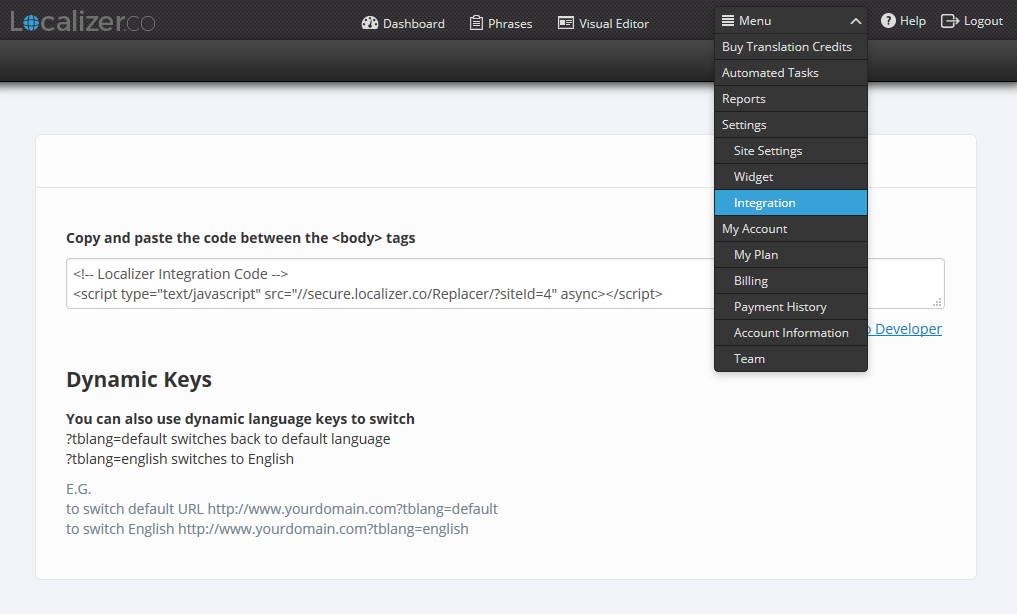
2Open the index file of your Backbone.js application, paste the integration code below the "<body>" tag, and save the file.
3Repeat step 2 for every page you want to give multilingual support.