If you're using Squarespace to host your site - you can easily add the Localizer JavaScript Integration code and translate to a new language by following the steps below:
1Login to your Localizer account and copy the JavaScript. (Menu > Integration)
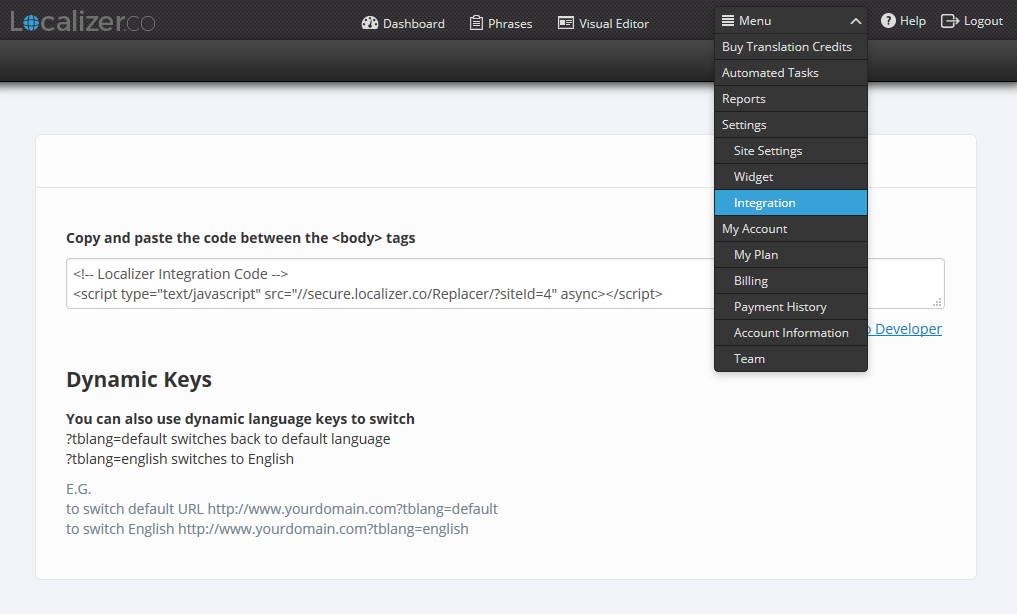
2Login to the Admin section of your Squarespace account.
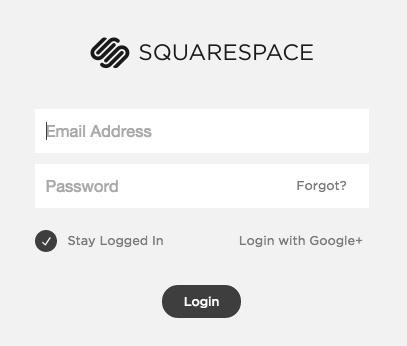
3Click on the "Settings" gear.
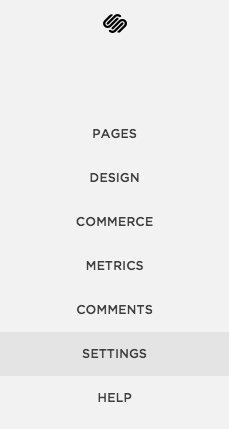
4Click on "Advanced"
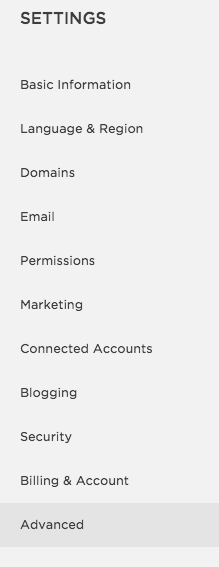
5Click on "Code Injection"
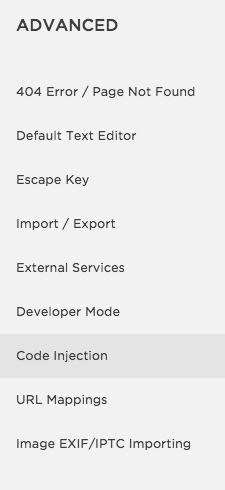
6Paste the Localizer JavaScript into the "Footer" section.
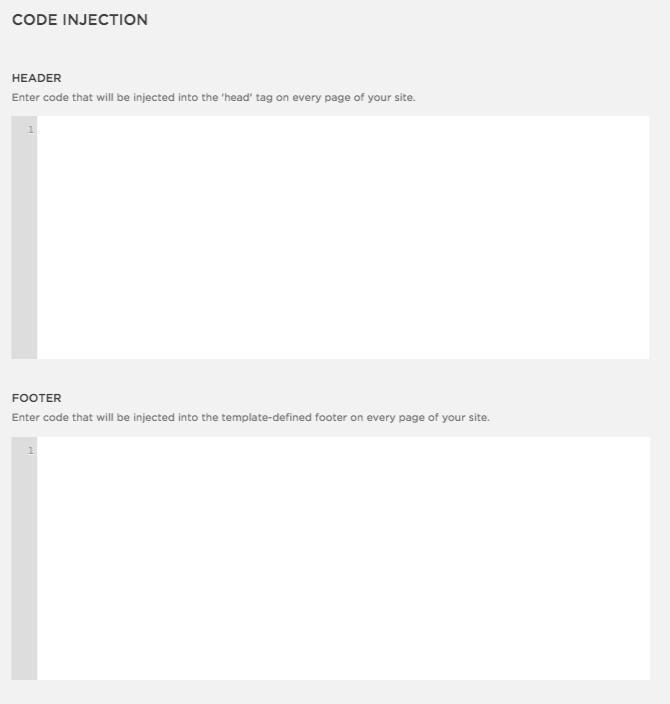
7Click on "Save" to finish the integration and start translating your content.