With Localizer, creating multilingual versions of your Cratejoy subscription service and thus making it available to subscribers all around the world is as easy as it gets.
This article will show you how to implement Localizer in Cratejoy so you can get started!
1
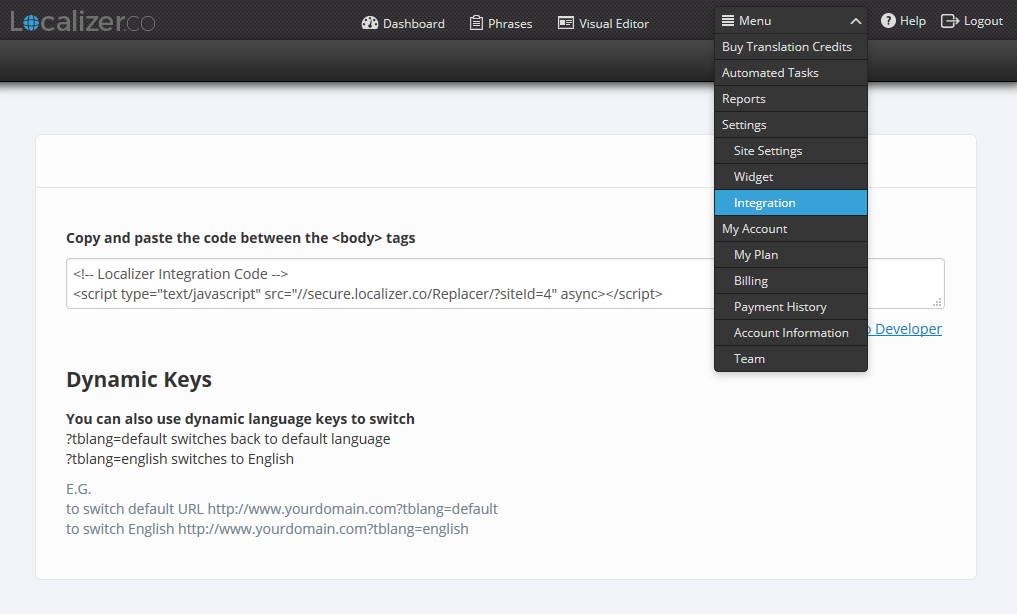
2
3
4
5
6
7
