In this article, we’ll walk you through how to implement Localizer on Pagewiz.
Steps to Add Localizer to Pagewiz
If you're using a Pagewiz provided or custom design, you can easily add the Localizer JavaScript Integration code by following the steps below:
1Login to your Localizer account and copy the JavaScript. (Menu > Integration)
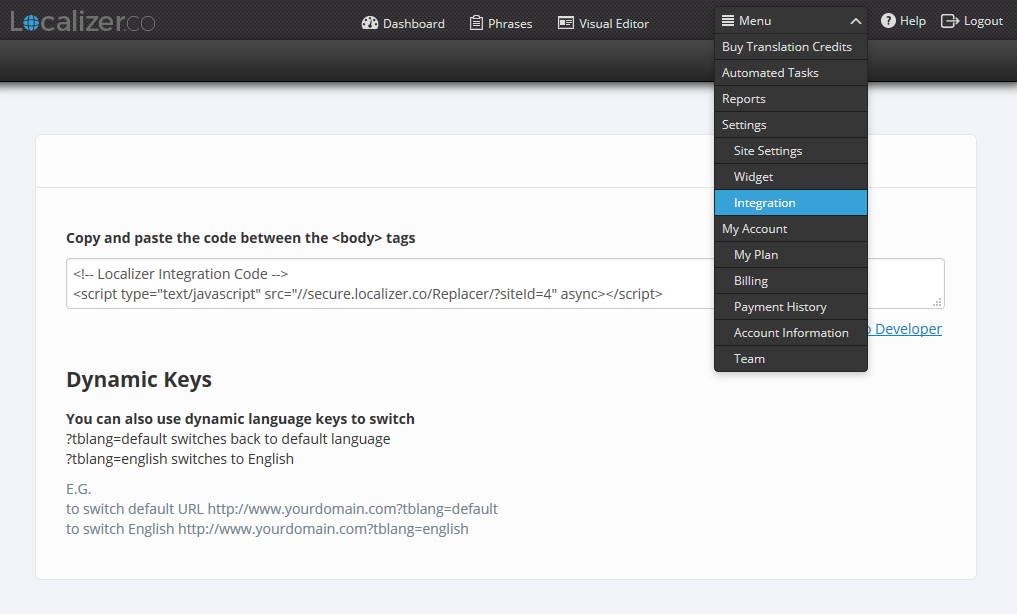
2Login to the Admin section of your Pagewiz account.
3On the "Landing Page Builder", choose "Page Settings"
4Click the "Scripts & Styles" tab
5Select "+Add a new Script" in the pop-up
6Select the 'Head' embed location
7Name your script 'Localizer'
8Paste in the code from Localizer
9Click "Apply" to save.