1Login to your Localizer account and copy the JavaScript. (Menu > Integration)
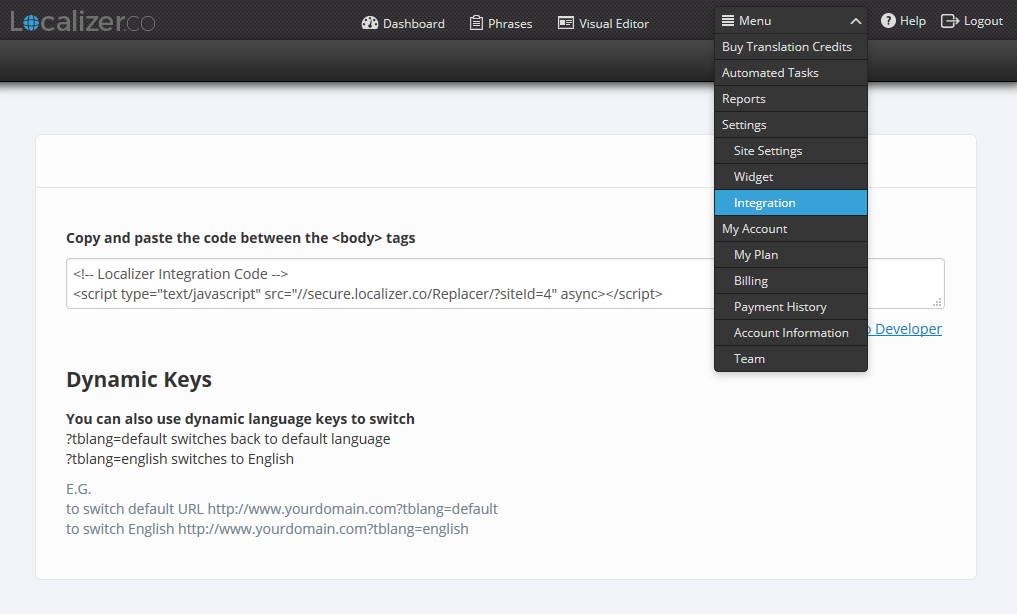
2Login to the Admin section of your site.
3Locate the core theme files for your header body or footer.
4Locate the </body> tag. Place the 'Localizer JavaScript' directly above this tag.
5Save your changes and you're ready to start translating.