In this article, we’ll walk through how to implement Localizer on Prestashop.
Steps to Add Localizer to Prestashop
If you're using a Prestashop provided or custom theme - you can easily add the Localizer JavaScript Integration code by following the steps below:
1Login to your Localizer account and copy the JavaScript. (Menu > Integration)
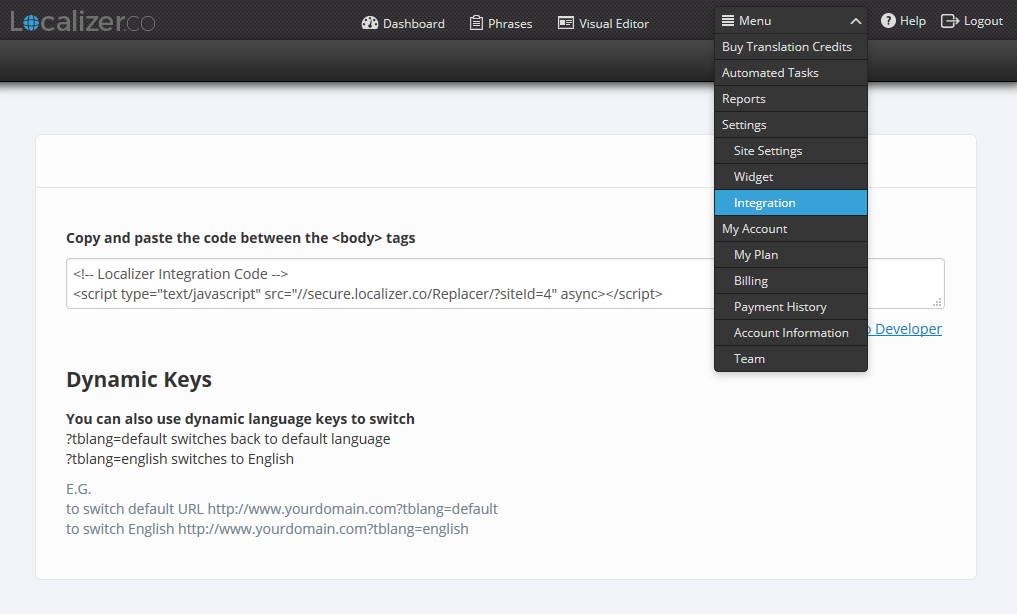
2Locate the footer.tpl in the folder view of your Prestashop Installation. It should reside at themes\theme###\footer.tpl
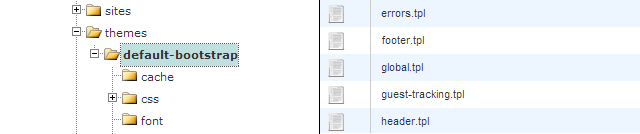
3Paste the Localizer JavaScript directly before the </body> tag within this file.
4Save your changes.