In this article, we’ll walk you through how to implement Localizer on BigCommerce.
Steps to Add Localizer to BigCommerce
If you're using a BigCommerce provided or Custom theme - you can easily add the Localizer JavaScript Integration code by following the steps below:
1Login to your Localizer account and copy the JavaScript. (Menu > Integration)
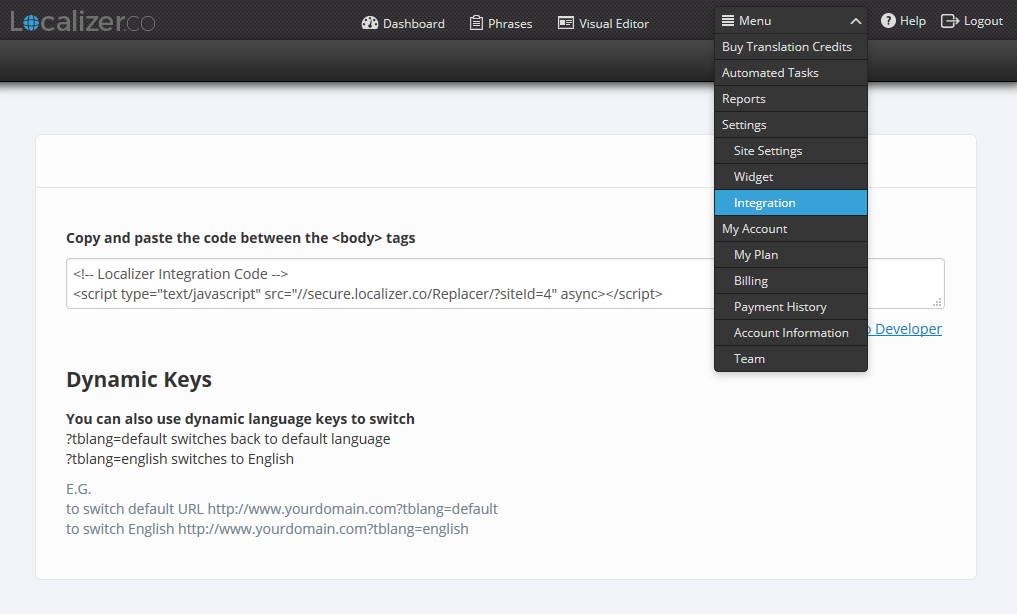
2Login to the Admin dashboard of your BigCommerce store, then click on "Storefront Design" on the left menu bar.
3On the next screen, click on "Themes" in the left menu bar, then click on "Edit HTML/CSS" on the right of the screen.
4Locate the <body> tag on the following screen and paste the Localizer code directly under this. Click the Save button to complete the integration!