In this article, we’ll walk you through how to implement Localizer on J2Store.
Steps to Add Localizer to J2Store
If you're using a self-hosted J2Store instance to host your site - you can easily add the Localizer JavaScript Integration code by following the steps below:
1Login to your Localizer account and copy the JavaScript. (Menu > Integration)
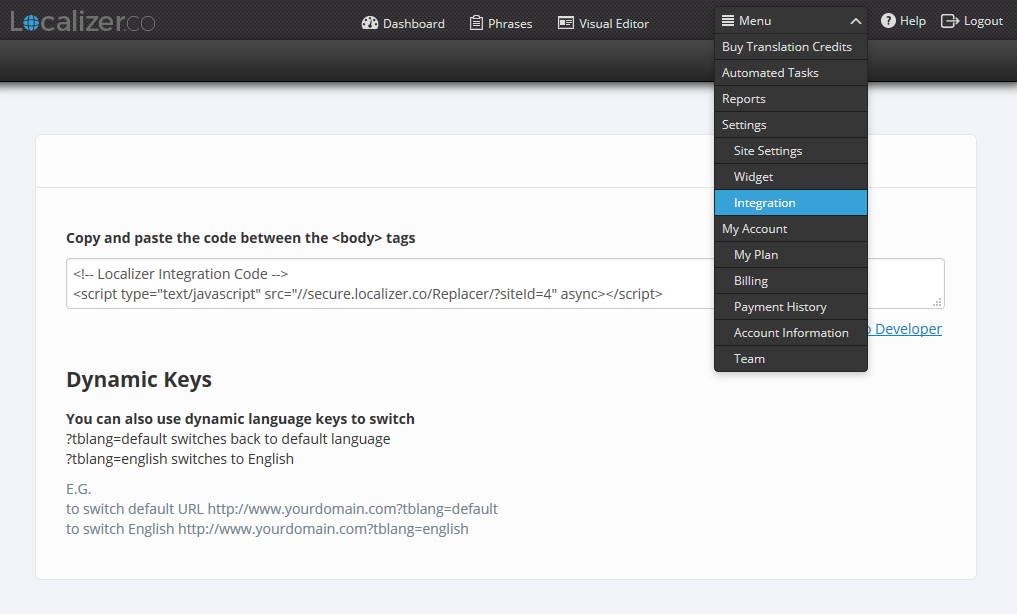
2Login to the 'Admin' section of your J2Store instance.
3On the "Configurations" section on the left menu, Click "Template Manager".
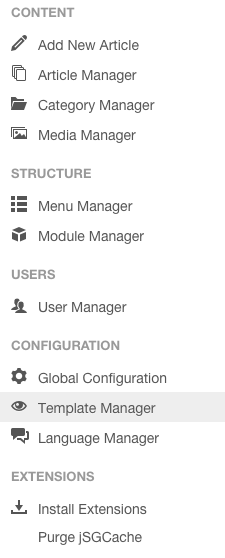
4 Click "Templates" on the left menu and select the template you currently have activated on the site.
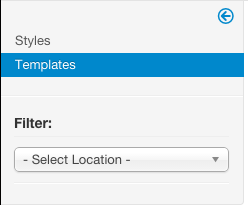
5Select index.php and paste the Localizer Javascript code directly above the </body> tag.
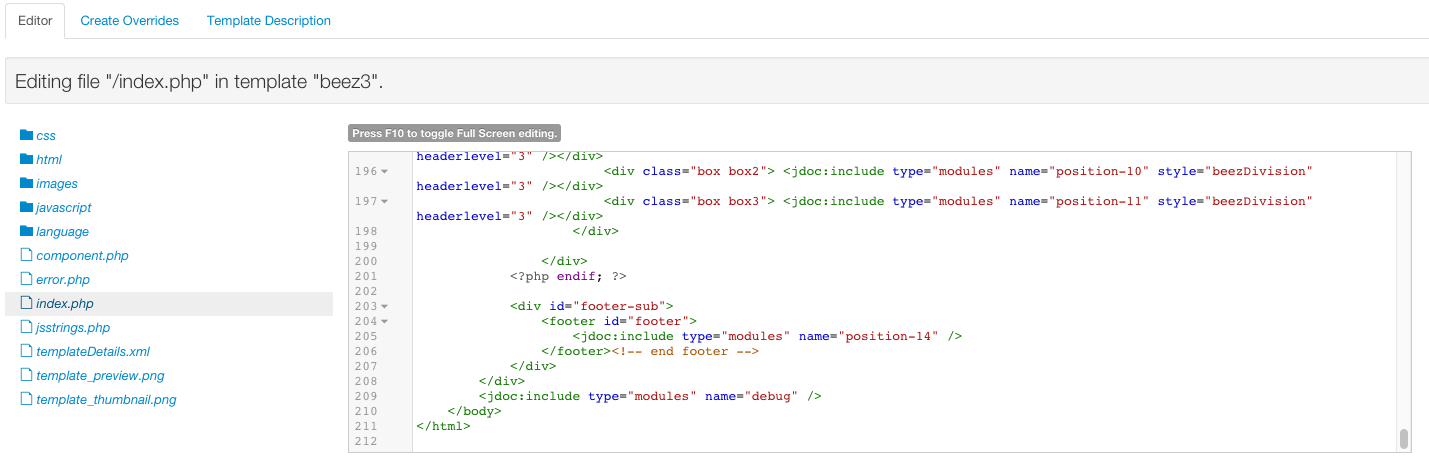
6Click "Save"