1Login to your Localizer account and copy the JavaScript. (Menu > Integration).
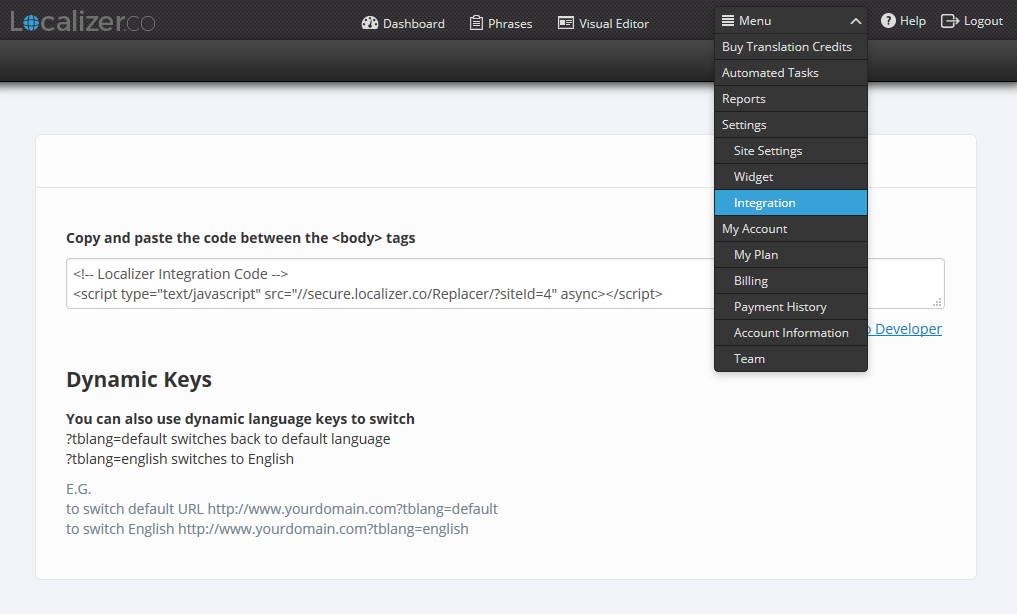
2Locate the head.phtml in the folder view of your Magento Installation. It should reside at app/design/frontend/default/YOURTHEME/template/page/html/head.phtml .
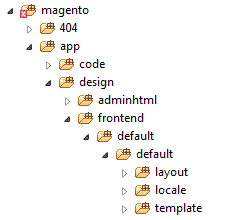
3Paste the Localizer JavaScript directly above the </head> tag within this file.
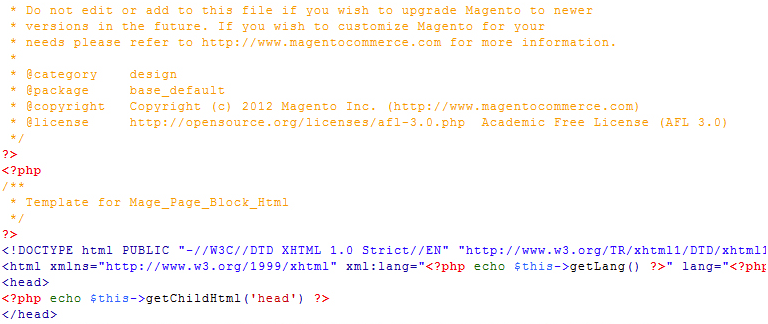
4Save your changes to complete the integration and begin translation of your content.